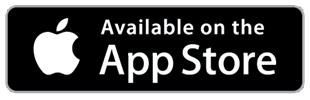How It Works
Coaches
1. Download the Ump-Hire (umphire) app from the Appstore or Google Play store on your phone or by using one of the links to the right from your mobile phone browser.
2. Register as a Coach.
3. In Settings on your phone, turn on notifications for the Ump-Hire app to ensure you receive notifications for game acceptance.
4. Start scheduling games.
Officials
1. Download the Ump-Hire (umphire) app from the Appstore or Google Play store on your phone or by using one of the links to the right from your mobile phone browser.
2. Register as an Official.
3. Create your profile by entering:
1. The dates you are available.
2. The distance you are willing to travel.
3. Your officiating rate per game.
4. In Settings on your phone, turn on notifications for the Ump-Hire app to ensure you don’t miss any game requests.
GAME ON! See you on the field.